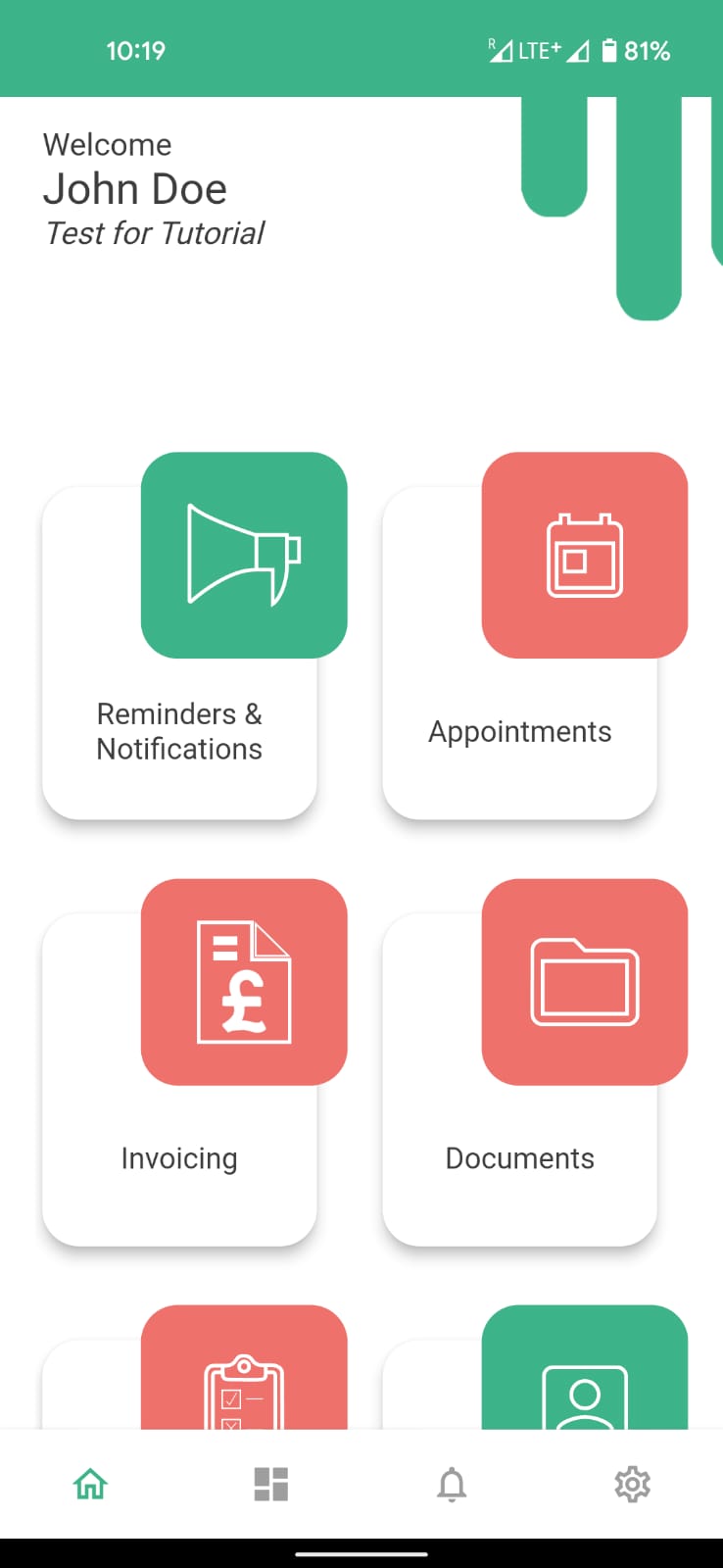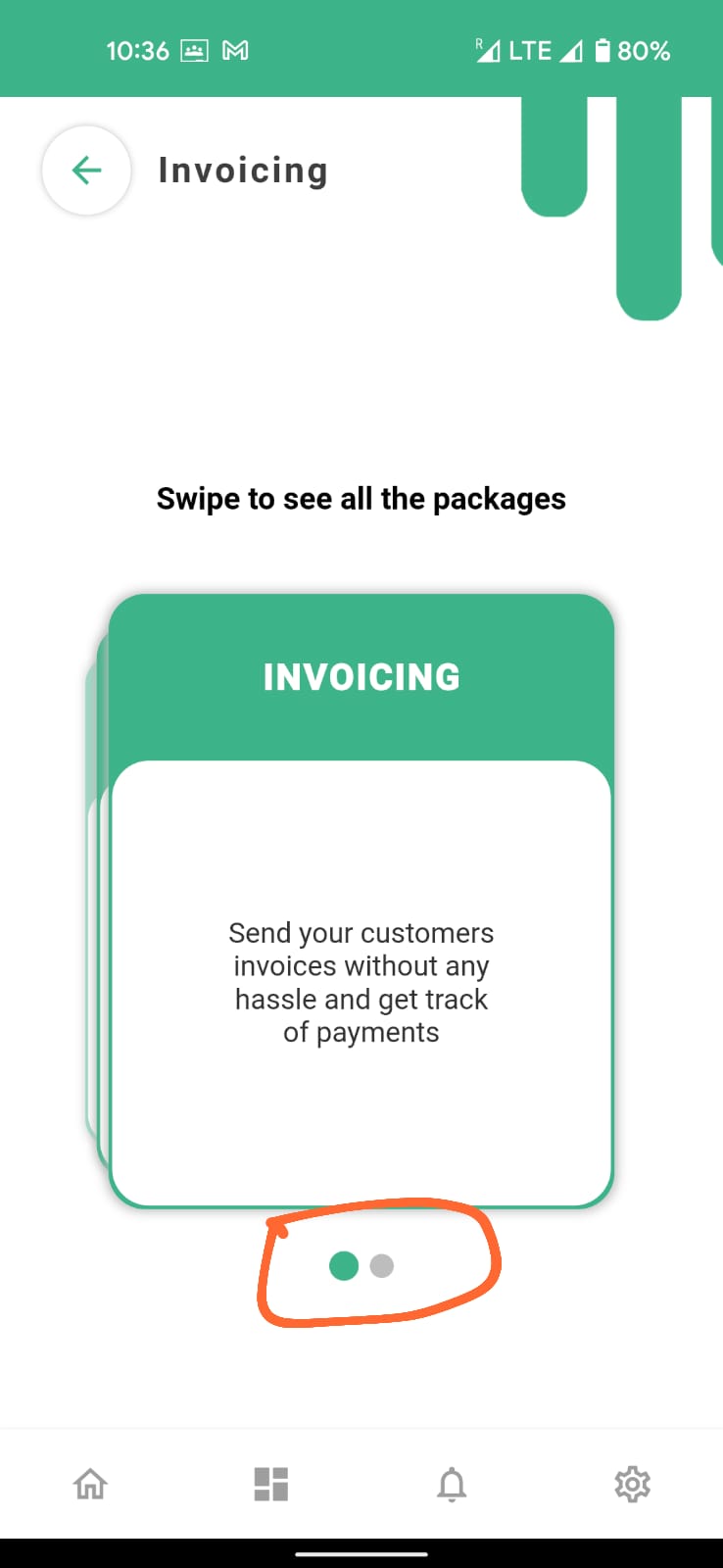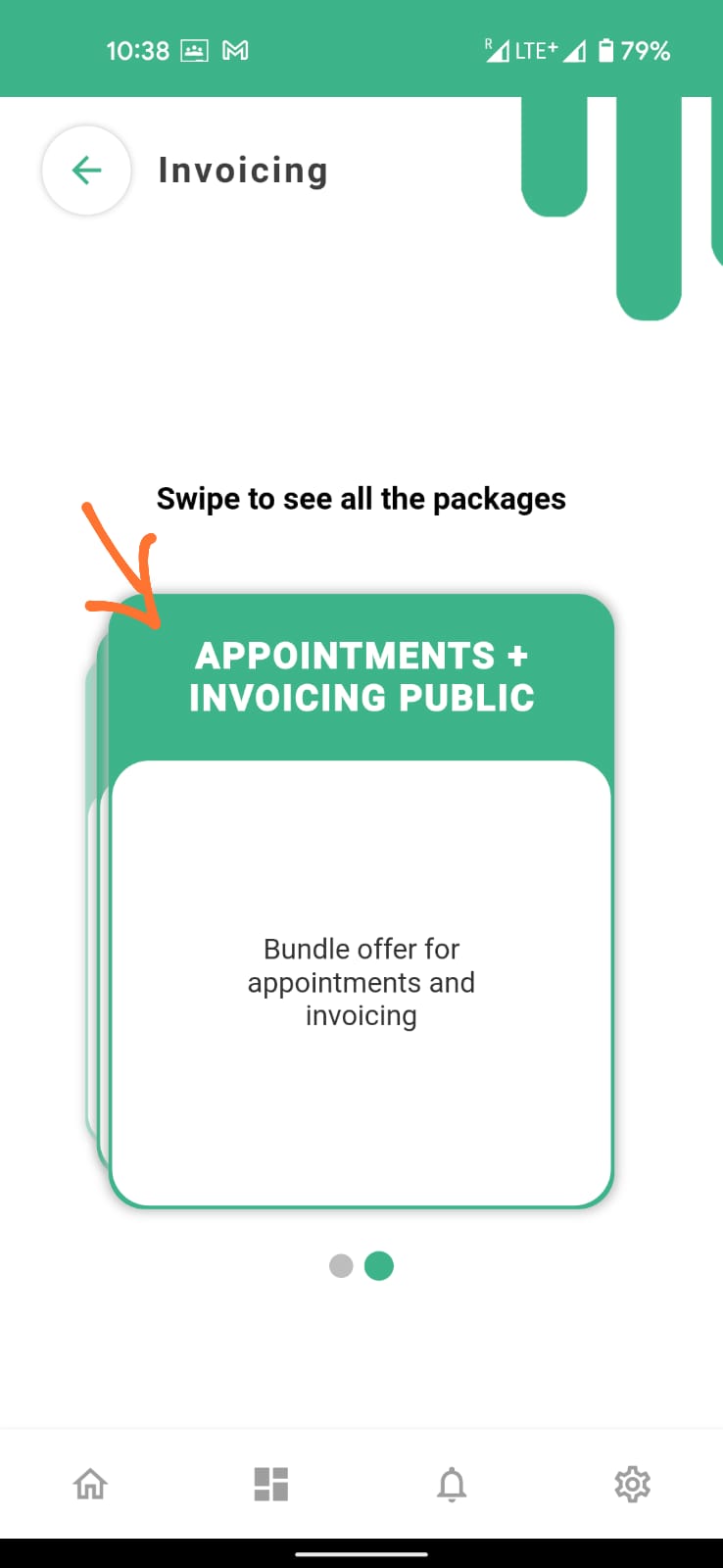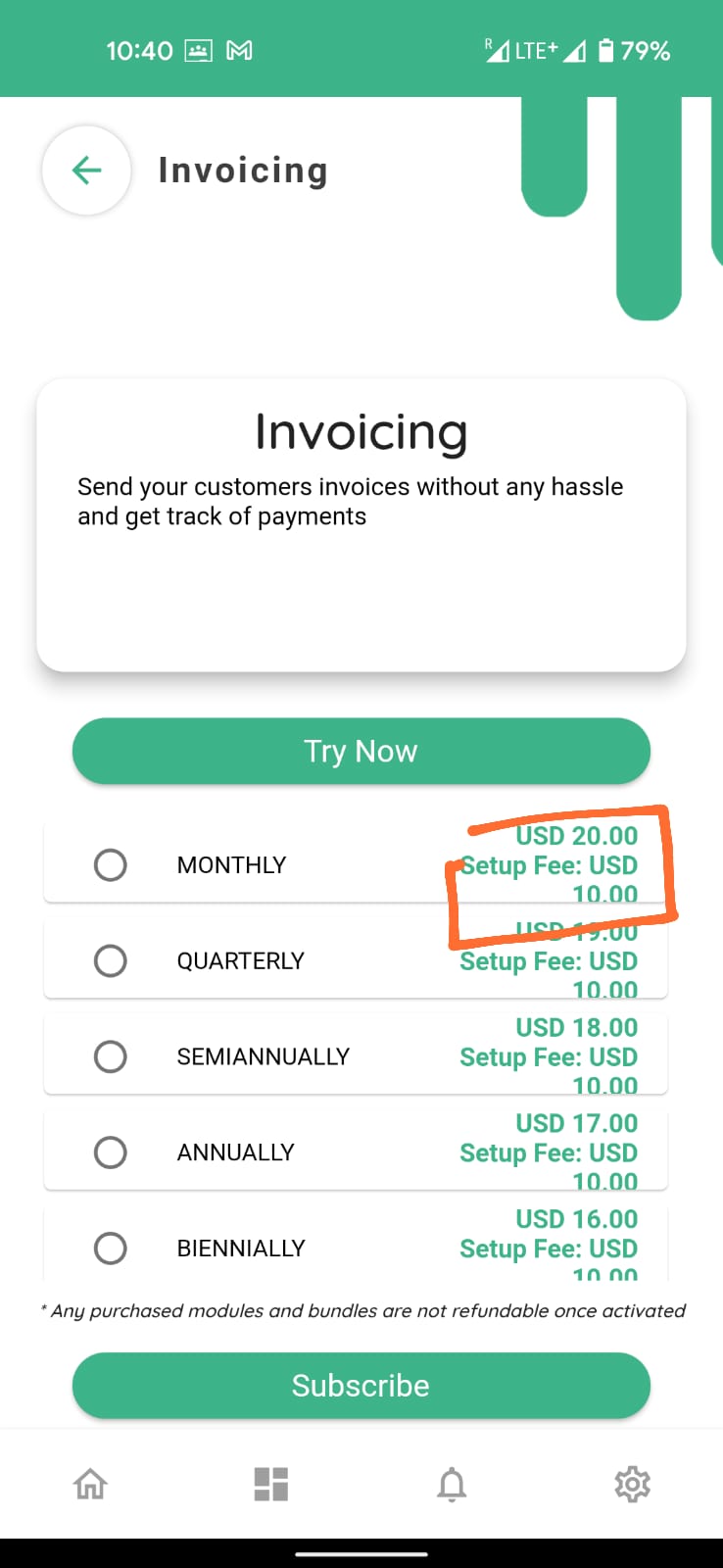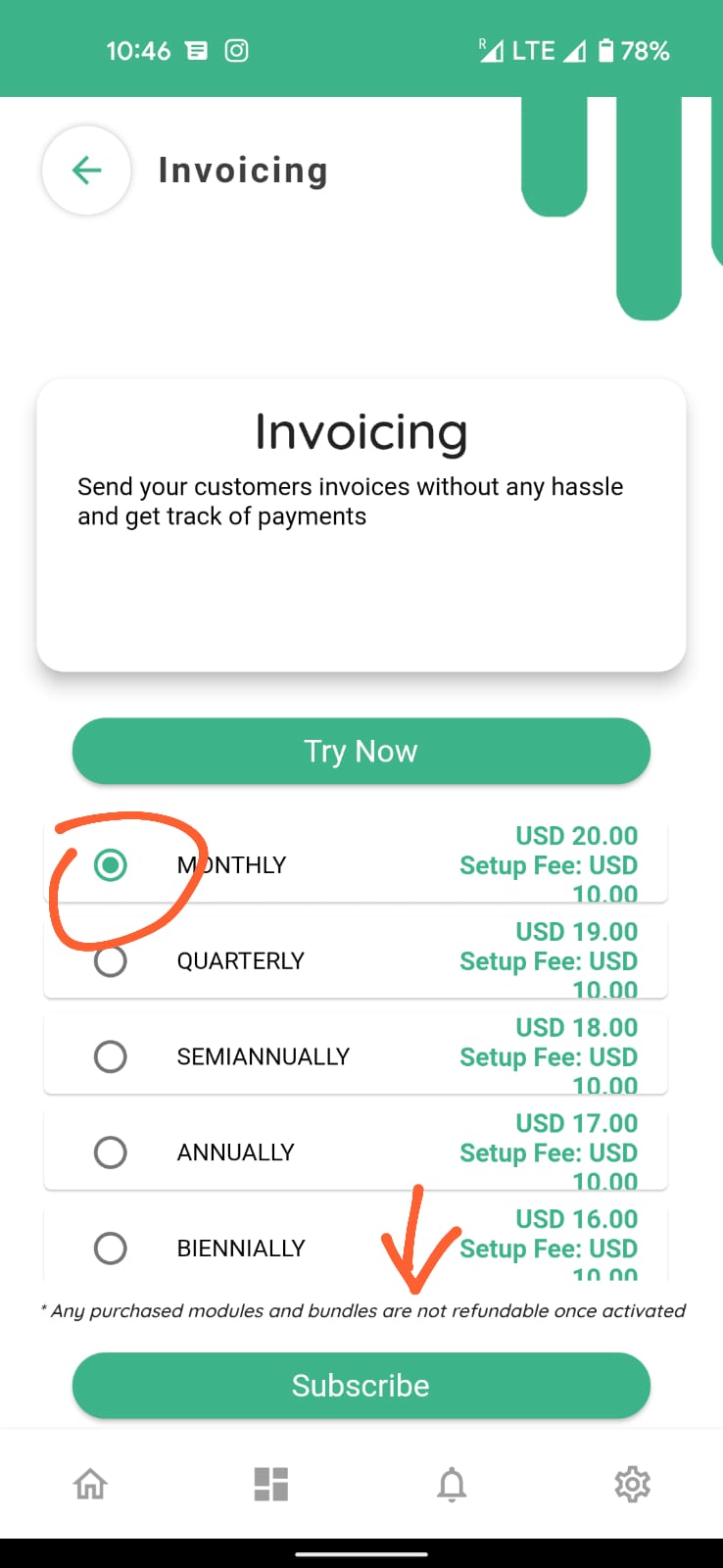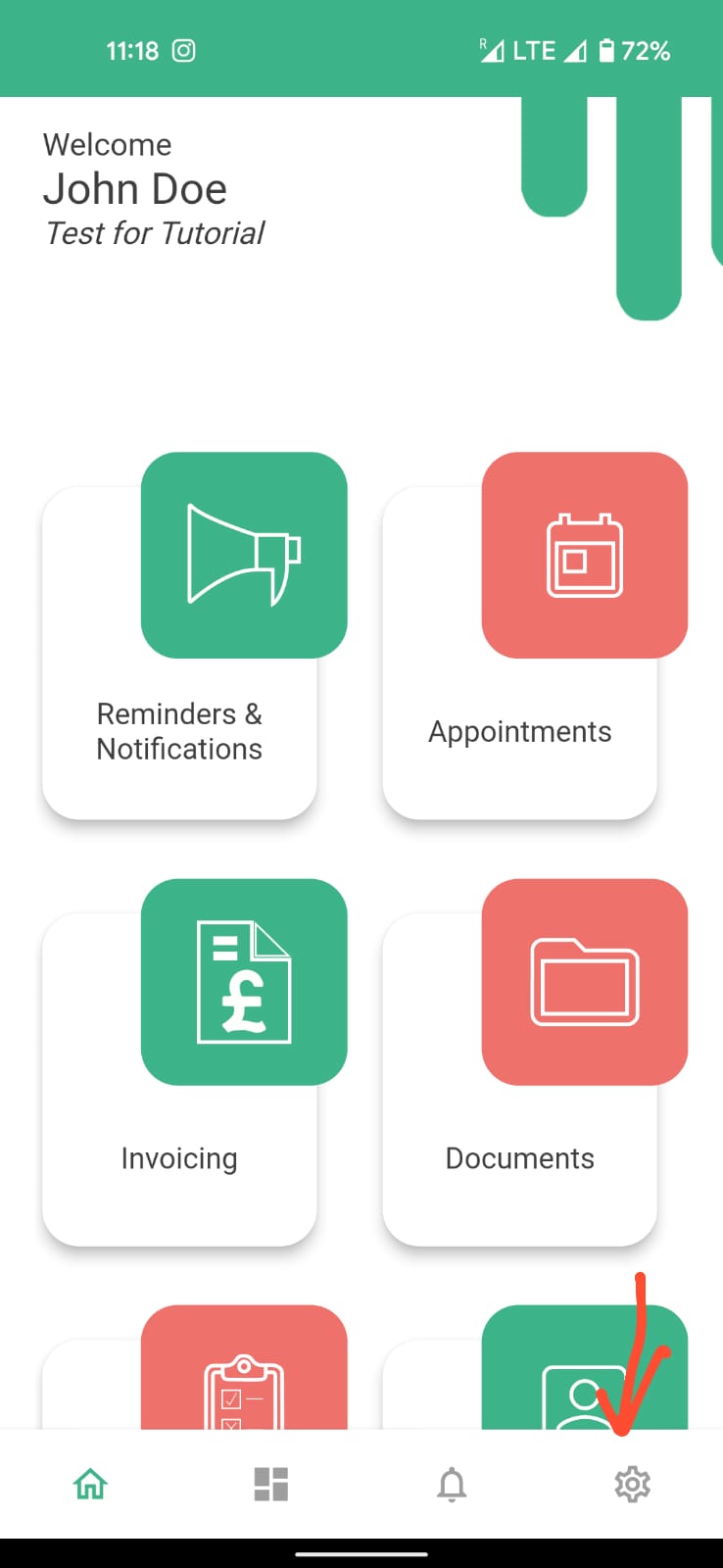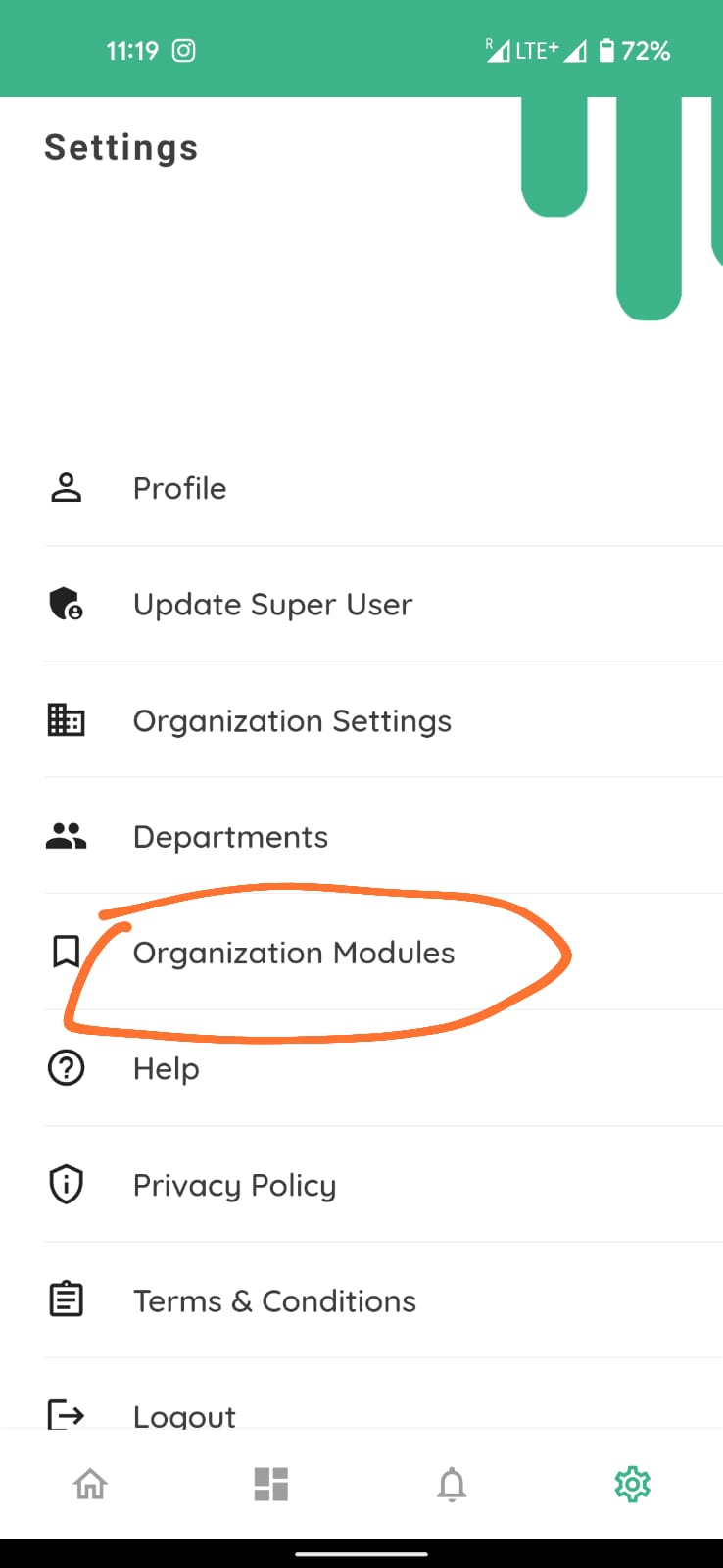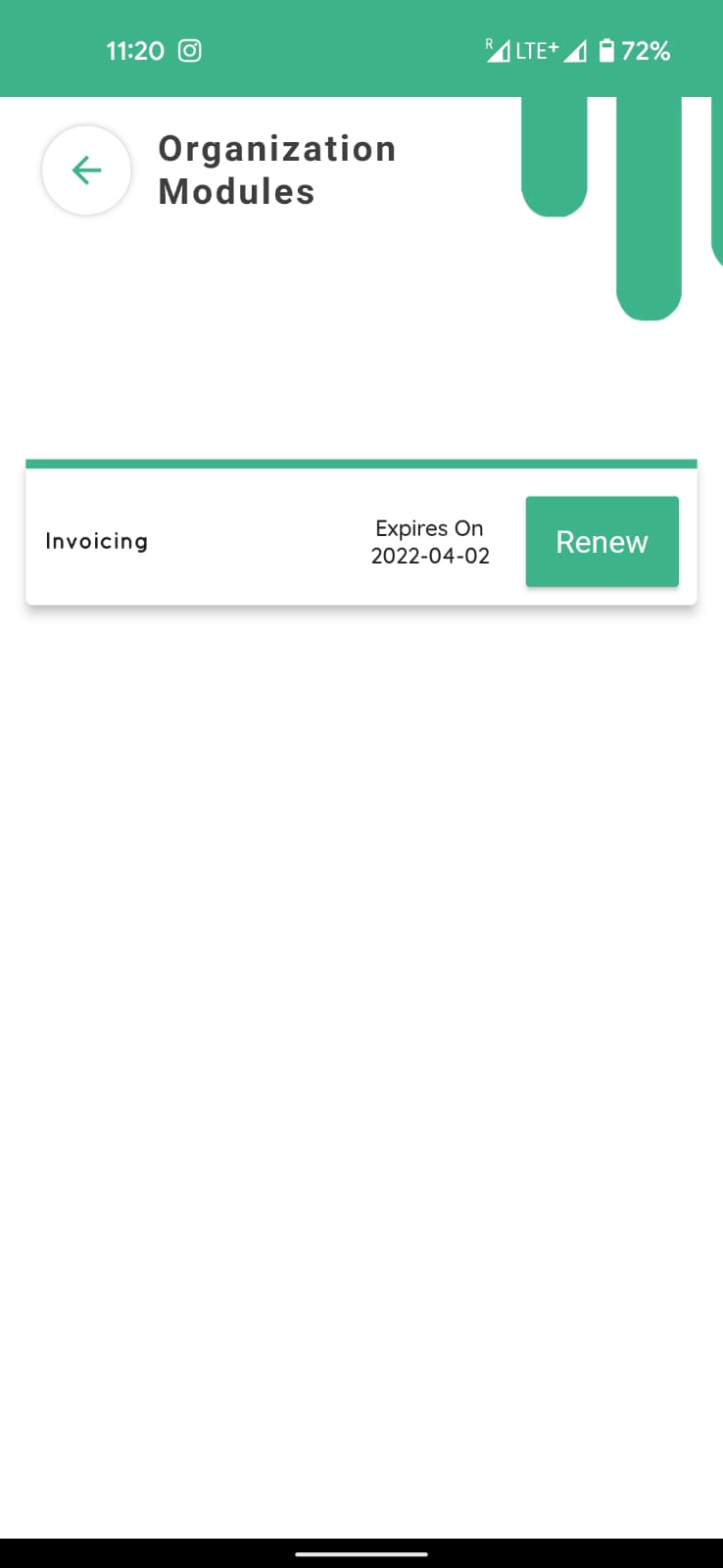Subscribing To A Module
Any modules in green on your home screen are active and ready for use. These are either free modules or your organisation has an active subscription for these.
Modules in red need to be activated by subscribing or purchasing.
To subscribe to a module, select a module in red. We will proceed with subscribing to the invoicing module.
The pricing packages will be visible to you as swipe-ablle tabs, the dots at the bottom of the screen will show how many packages are available for you to choose from.
These could be as single modules or bundles.
Tapping on the selected tab will take you to the next screen
You can choose between the subscription packages available to you on this screen
The prices include the price for the duration of the module purchased and any activation fees if applicable.
Please select any package and click Subscribe at the bottom of the screen
Choose your preferred payment method and finalize the payment
Once the payment is complete the module turns green on your home screen. It is ready to use.
To check the status of your subscribed modules you can click the settings button at the bottom of your home screen
And select organisation modules
You will be able to see all your active modules with their respective expiry dates.