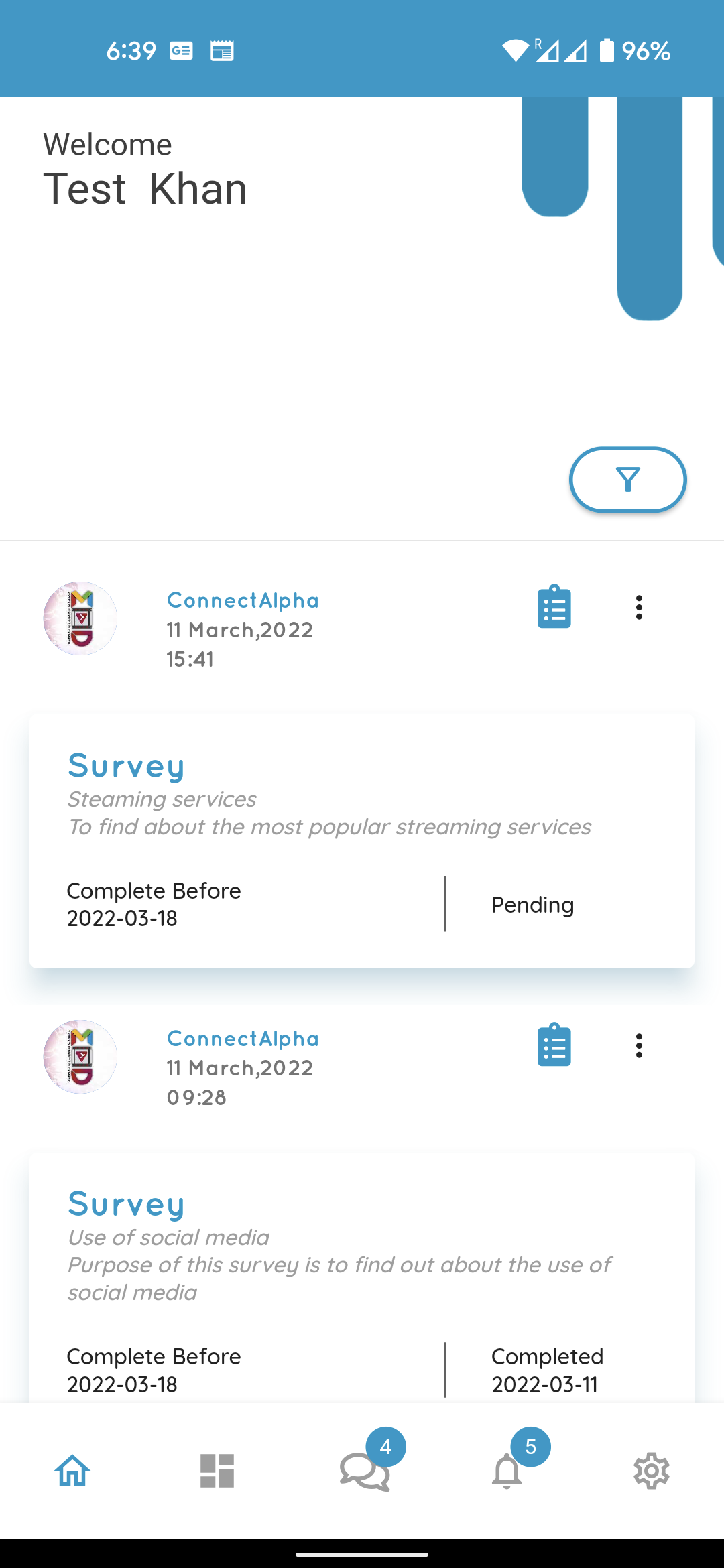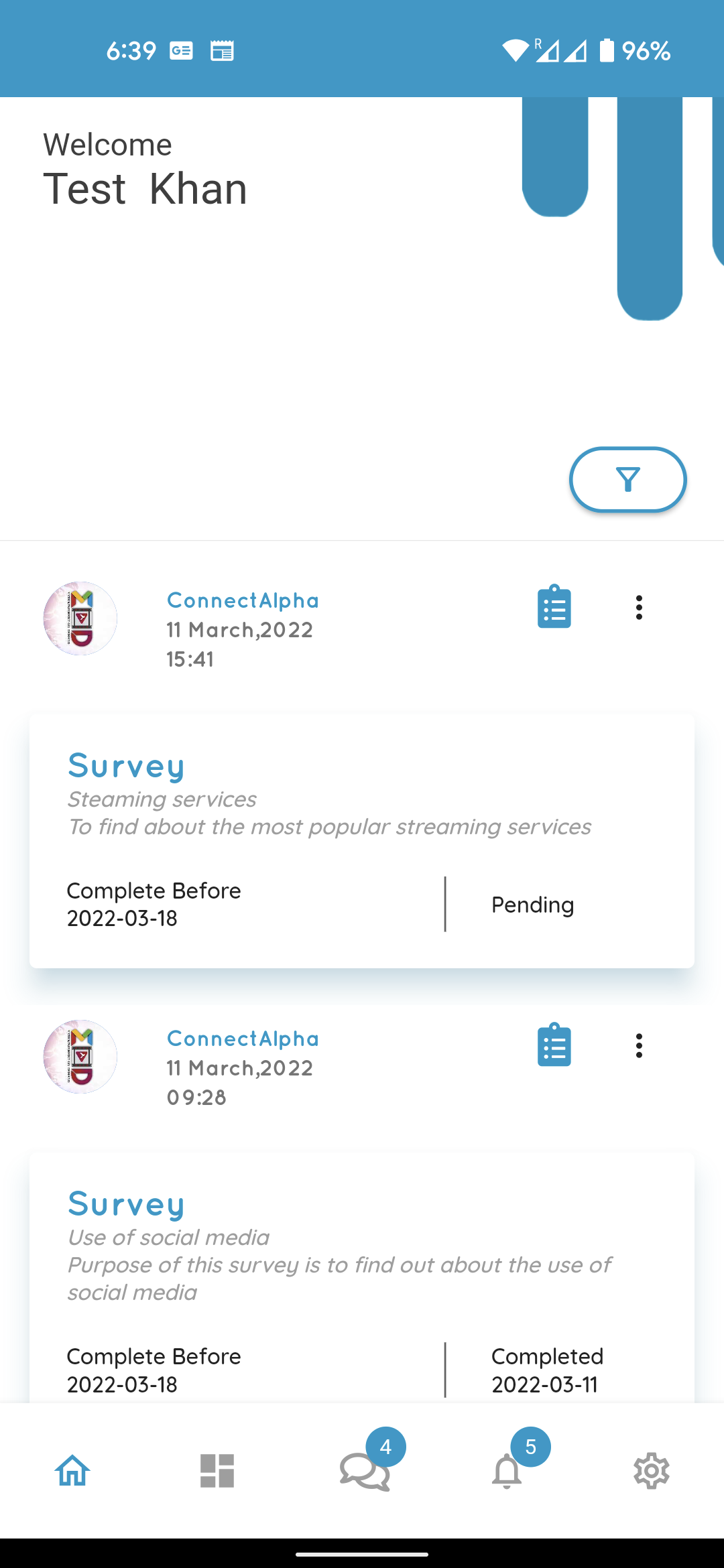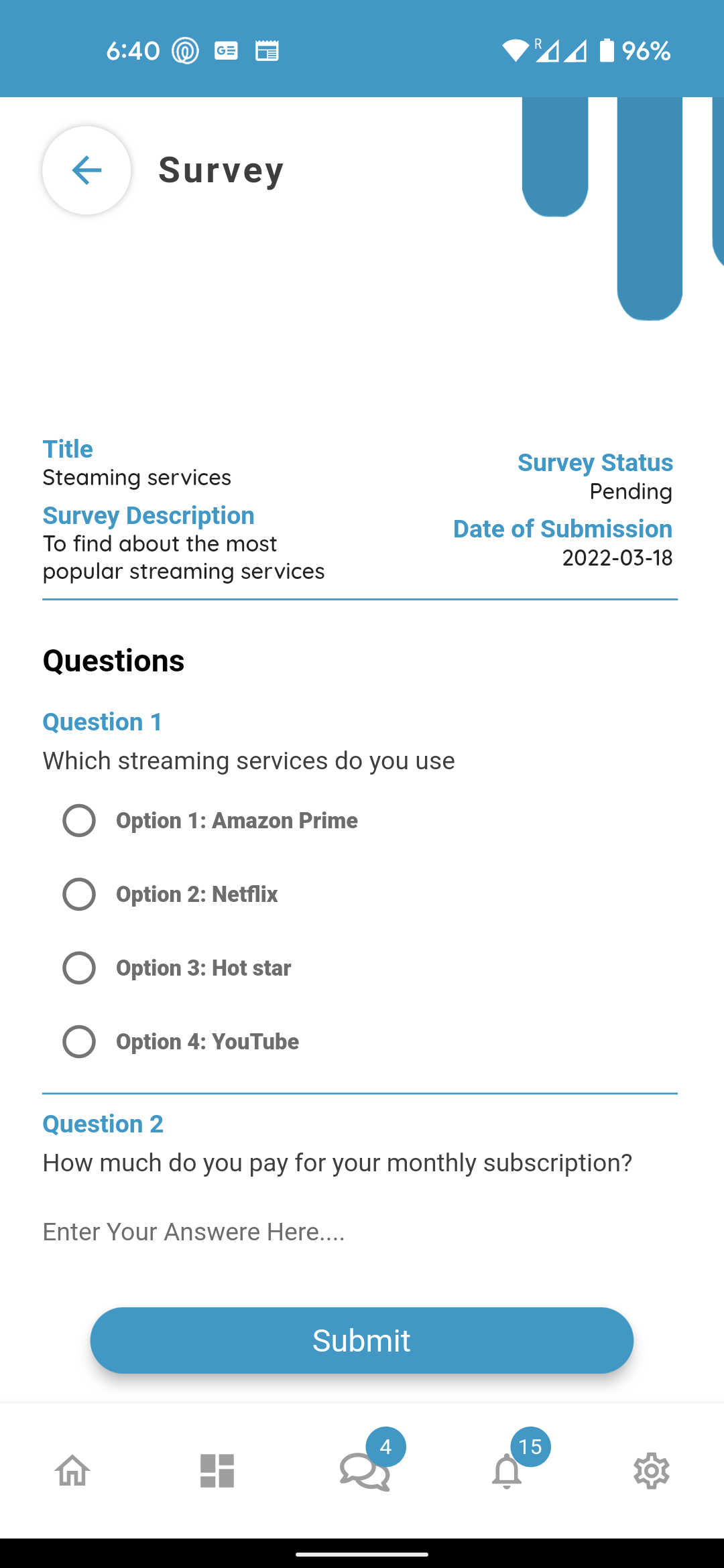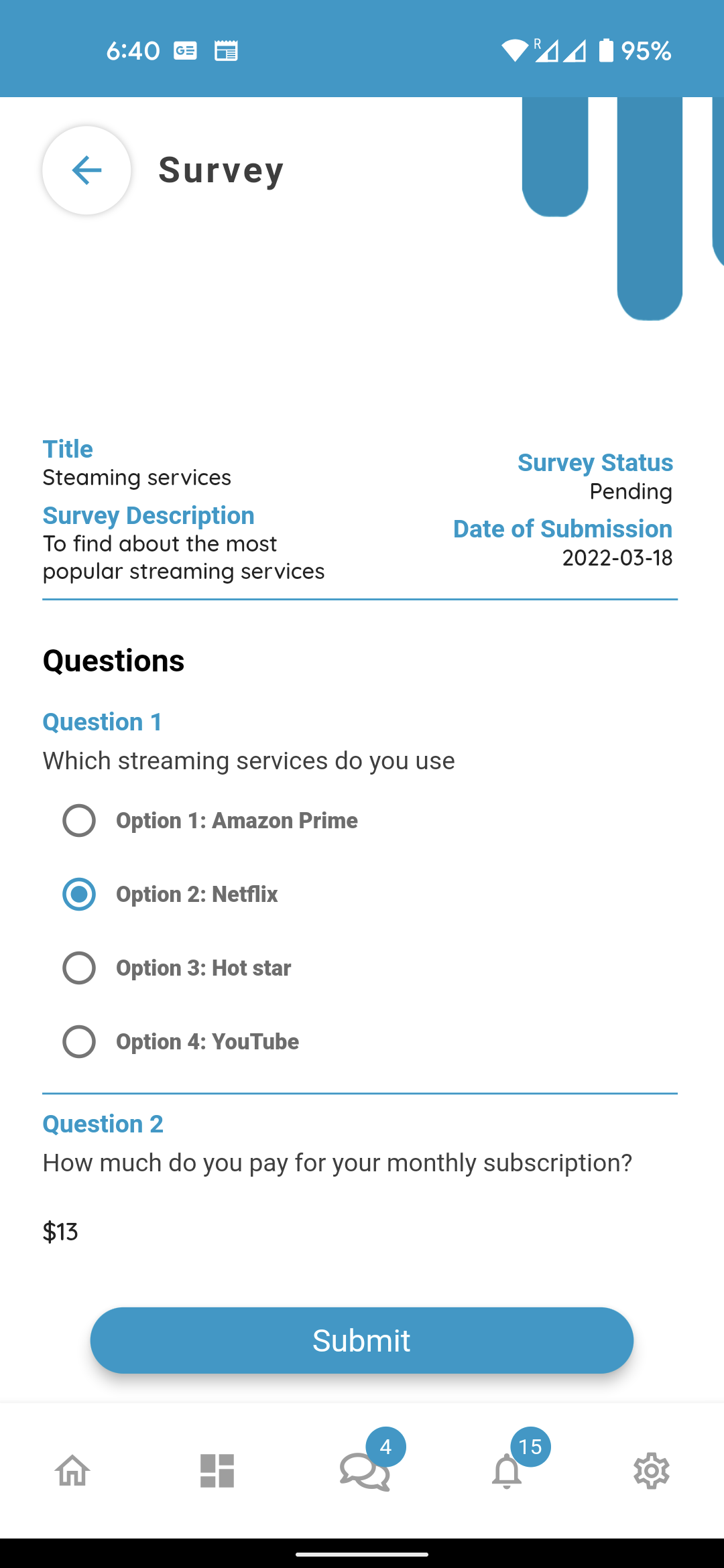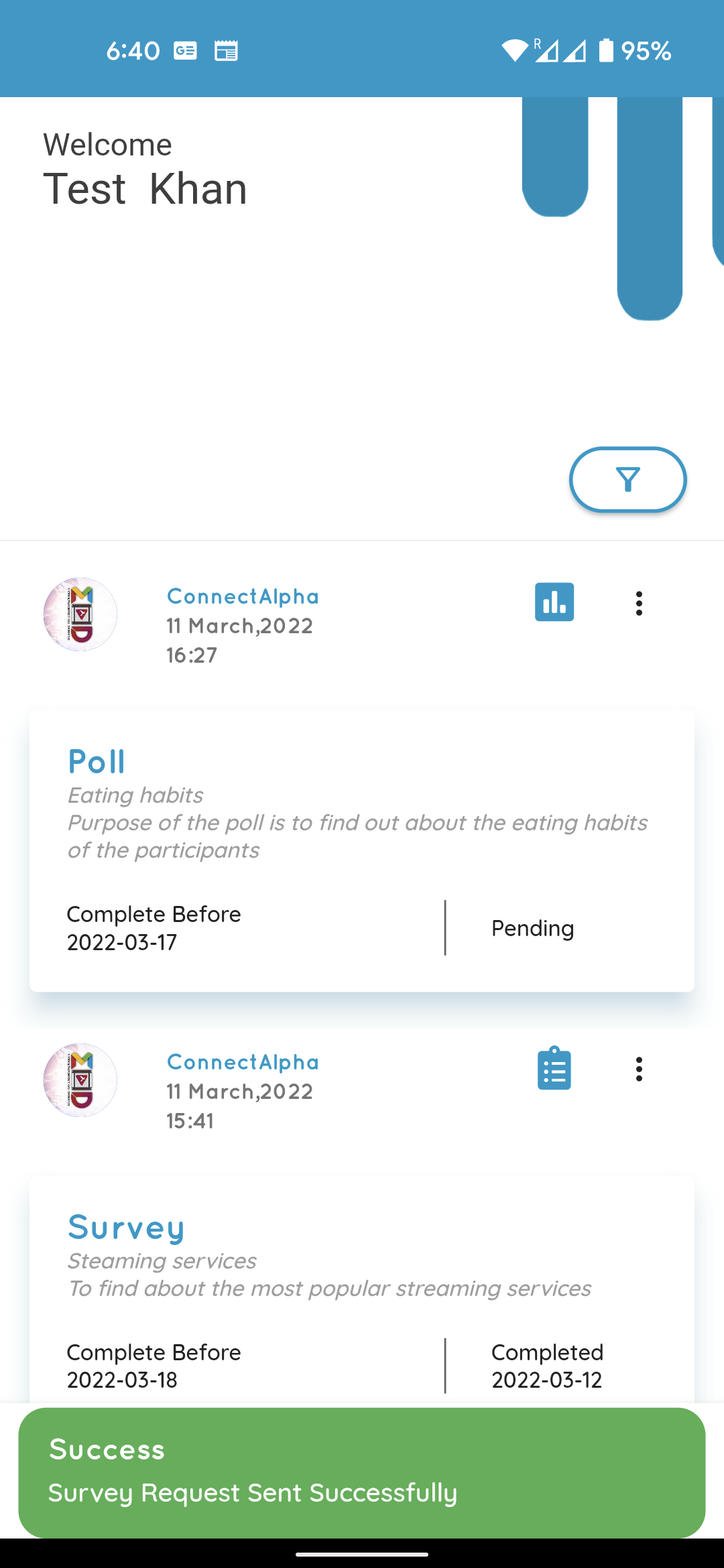Responding to a survey
You will see a feed card on your homescreen, that you have received a survey. It will show the closing date and a pending status.
You will also see a notification under the notifications, by clicking on the bell icon at the bottom of the screen.
Clicking back will take you to the home feed.
Clicking the survey feed card will open the survey request.
Please select or type the responses
and click submit at the bottom.
You will be taken back to your home feed
With a confirmation of successful submission at the bottom of the page. It will show that you have completed the survey and the date of submission.
If you click again on the survey feed card
It will show the completed survey with your responses.