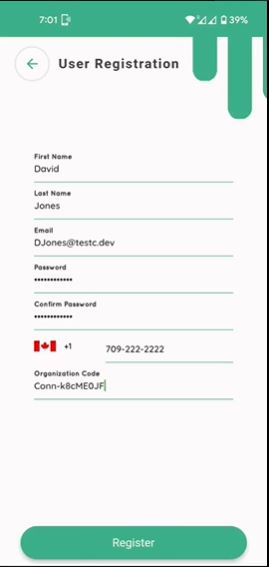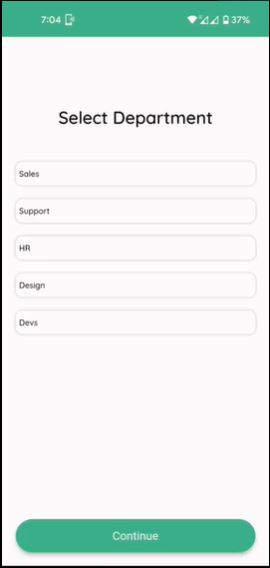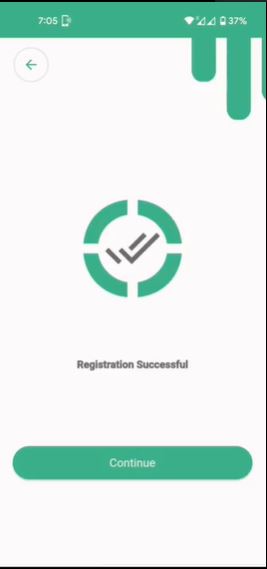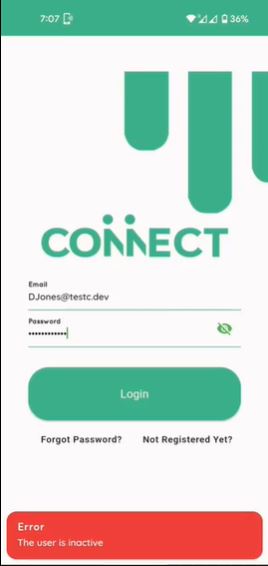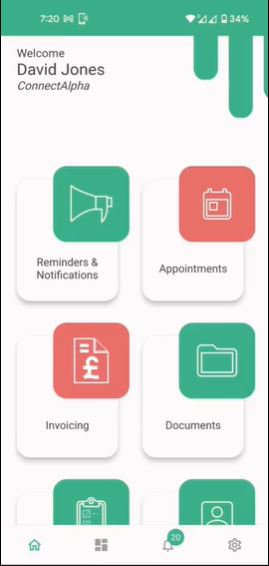If you are registering for the first time as a staff of an organisation already on Connect, please select not registered yet at the bottom of the screen.
On the menu please select staff.
Fill the fields on the screen and copy paste or type the organisation code provided by the organisation.
The password should be 12 characters with at least one upper case character and one number. Press register at the bottom of the screen.
Please select one of the departments from the screen and then press continue.
This screen confirms that the registration has become successful. Pressing continue takes you to the login screen again.
This screen confirms that the registration has become successful. Pressing continue takes you to the login screen again.
Depending on the organisation’s settings, you may be able to login straight away or you may get an error like this.
In this case, once the organisation has approved your account you will be able to log in using the credentials you have created. You will then be taken to the home screen of the Connect App.